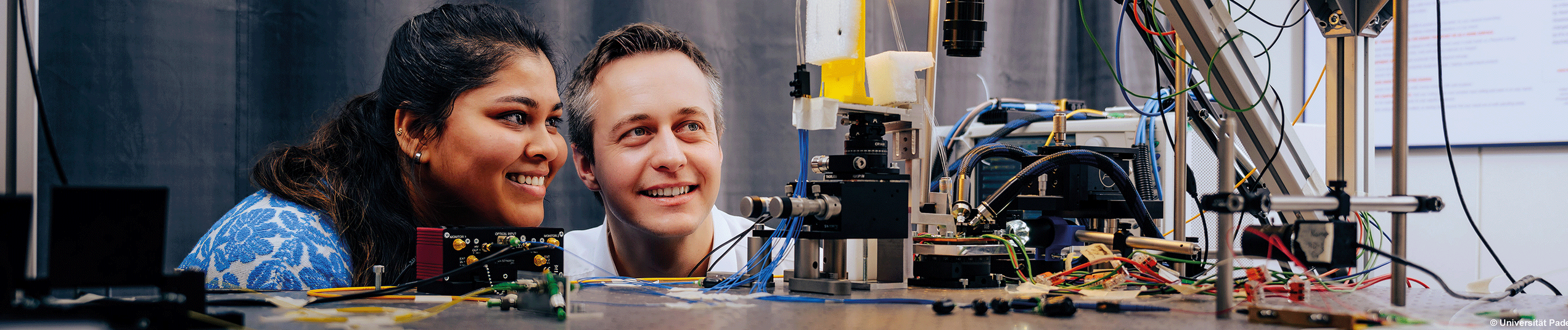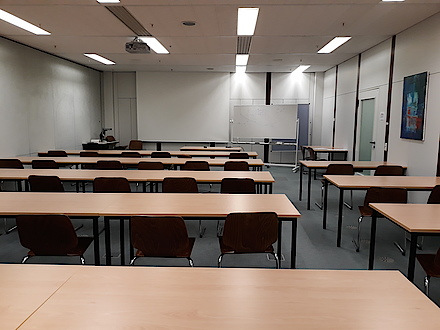Booking rooms in building F
If you would like to book a room, please contact the contact person indicated. If the room is organised via the room booking system, the link to the room booking system is provided. There you can submit a reservation request electronically. The reservation is usually authorised by the same person listed as the contact.
The contact person for technical problems in the seminar rooms and the rooms of the Heinz Nixdorf Institute is HNI Network and Systems Administration
Seminar rooms (primarily for courses and lectures with a larger audience).
Rooms of the Heinz Nixdorf Institute (Primarily for events of the Heinz Nixdorf Institute.)
Projector
The ceiling projector is a Christie LWU505.
The projector isswitched on by the media control. This is located on a mahogany-coloured panelling on the right-hand wall (looking from the screen into the room), next to the wall cabinet labelled "Media cabinet". The projector can be switched on and off at the control unit. The signal source for the projector can also be selected here (VGA, HDMI or AppleTV).
Switching on and off
The projector is switched on or off using the two top buttons on the media control.
- After pressing the power button, it flashes for approx. 40 seconds. This indicates that the projector is warming up.
- After pressing the switch-off button, it flashes for approx. 90 seconds. This indicates that the projector is cooling down. The projector cannot be switched on again during this time.
Resolution
Thenative resolution of the projector is 1920x1200 pixels, i.e. an aspect ratio of 16:10. The best display is achieved if the connected device is set to exactly this resolution.
The second best choice is a resolution where the height or width corresponds to the native resolution of the projector, e.g. FullHD with 1920x1080 (aspect ratio 16:9) or UXGA with 1600x1200 (aspect ratio 4:3).
The projector also supports many other formats. However, the image quality always suffers because the image is inevitably converted to the actual display of the projector. As a rule of thumb, the set resolution should not be lower than the native resolution of the projector. The aspect ratio and resolution of the computer should be as close as possible to the aspect ratio and resolution of the projector.
Inputs
The projector input can be selected on the media control unit:
- PC selects the VGA input. Input2 RGB is briefly displayed at the top left of the projector image.
- HDMI selects the HDMI input. Input 1 HDMI is briefly displayed in the projector image.
- DVD/VCR selects the DVD or video recorder input. The button acts like a toggle switch.
Press once to switch the input to the DVD player. Input 3 Video is then displayed in the projector image.
Pressing the button again switches to the video recorder. Input 3 S-Video is then briefly displayed in the projector image. - iPad selects the input from the Apple TV. This enables a wireless video connection from iPads and iPhones via Apple AirPort.
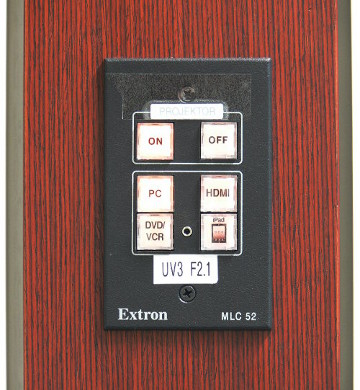
Audio system
The audio system is located in a wall cabinet. The wall cabinet is labelled"Media cabinet".
There is a stack of devices in this cabinet. The lowest device is the amplifier of the audio system, type AX-496 from Yamaha.
The volume control is labelled (2 ) in the picture.
The input selector knob can be used to select the signal source for the amplifier. The selected source is indicated by LEDs (selector knob and display are labelled (1) in the illustration). Please turn the input selector knob slowly.
The following signal sources can be selected:
- HDMI - Sound from the HDMI input on the table connection panel or floor tank.
- Table/floor tank jack plug - sound from the jack plug on the table connection panel or floor tank.
- Apple TV Wireless - Sound from the wireless AirPlay connection.
- DVD player - sound from the DVD player.
- Wireless microphone - sound from the Sennheiser wireless microphone.
- Video recorder - sound from video recorder.
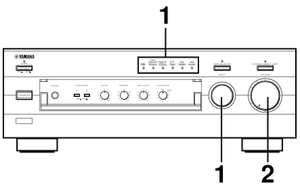
Table connection and floor tank

If you look into the room from the screen, there is a connection panel on one of the tables in the front, right-hand field, with the following connections:
- 2x network sockets. One in the HNI network, one in the university's "green sockets" network
- VGA input for the projector and 3.5mm jack plug for the audio system.
- HDMI input for the projector.
- 3x earthed sockets (220V)
The complete connection panel is plugged into the table and can be easily removed from the table (e.g. for events). The connection panel can also be connected to other tables if the cable to the floor tank is long enough.
The table connection panel is only an extension for the connections of a floor tank. This floor tank is located at the front, on the right inside the table round, as seen from the screen. It is normally used to connect to the table connection panel. However, it can also be used directly at events.
Projector
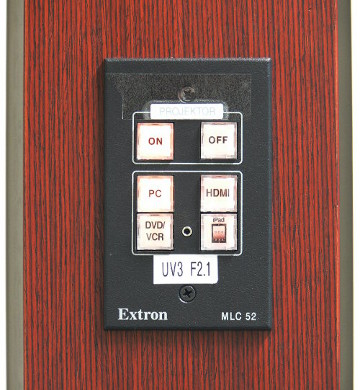
The ceiling projector is a Christie LWU505.
The projector isswitched on by the media control. This is located on a mahogany-coloured panelling on the right-hand wall (looking from the screen into the room), next to the wall cabinet labelled "Media cabinet". The projector can be switched on and off at the control unit. The signal source for the projector can also be selected here (VGA, HDMI or AppleTV).
Switching on and off
The projector is switched on or off using the two top buttons on the media control.
- After pressing the power button, it flashes for approx. 40 seconds. This indicates that the projector is warming up.
- After pressing the switch-off button, it flashes for approx. 90 seconds. This indicates that the projector is cooling down. The projector cannot be switched on again during this time.
Resolution
Thenative resolution of the projector is 1920x1200 pixels, i.e. an aspect ratio of 16:10. The best display is achieved if the connected device is set to exactly this resolution.
The second best choice is a resolution where the height or width corresponds to the native resolution of the projector, e.g. FullHD with 1920x1080 (aspect ratio 16:9) or UXGA with 1600x1200 (aspect ratio 4:3).
The projector also supports many other formats. However, the image quality always suffers because the image is inevitably converted to the actual display of the projector. As a rule of thumb, the set resolution should not be higher than the native resolution of the projector. The aspect ratio and resolution of the computer should be as close as possible to the aspect ratio and resolution of the projector.
Inputs
The projector input can be selected on the media control unit:
- PC selects the VGA input. Input 2 RGB is briefly displayed at the top left of the projector image.
- HDMI selects the HDMI input. Input 1 HDMI is briefly displayed in the projector image.
- DVD/VCR selects the DVD or video recorder input. The button acts like a switch.
Press once to switch the input to the DVD player. Input 3 Video is then displayed in the projector image.
Pressing the button again switches to the video recorder. Input 3 S-Video is then briefly displayed in the projector image. - iPad selects the input from the Apple TV. This enables a wireless video connection from iPads and iPhones via Apple AirPort.
Audio system
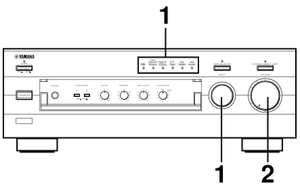
The audio system is located in a wall cabinet. The wall cabinet is labelled"Media cabinet".
There is a stack of devices in this cabinet. The lowest device is the amplifier of the audio system, type AX-496 from Yamaha.
The volume control is labelled (2 ) in the picture.
The signal source for the amplifier can be selected using the input selector knob. The selected source is indicated by LEDs (selector knob and display are labelled (1) in the illustration). Please turn the input selector knob slowly.
The following signal sources can be selected:
- HDMI - Sound from the HDMI input on the table connection panel or floor tank.
- Table/floor tank jack plug - sound from the jack plug on the table connection panel or floor tank.
- Apple TV Wireless - Sound from the wireless AirPlay connection.
- DVD player - sound from the DVD player.
- Wireless microphone - sound from the Sennheiser wireless microphone.
- Video recorder - sound from video recorder
Cables and adapters
Cables and/or adapters are required to connect laptops or other devices to the connection panel. A selection of these can be found in the media cabinet. This is a wall cupboard on the right-hand side (as seen from the screen).
If (contrary to expectations) cables or adapters are missing, please contact Axel Betanski (tel. 6218, room F0.116).

Meeting rooms of the specialist groups (for the respective specialist groups of the institute and the Institute of Computer Science)
Equipment: 10 seats, connections for laptops (VGA, HMDI & network), Panasonic Panaboard (whiteboard with print function), Samsung TV, telephone
Room F0.202 serves as a meeting room for the Heinz Nixdorf Institute's Product Creation Group.


Equipment: projector, blackboard, 20-30 seats
Room F0.560 serves as a meeting room for the Heinz Nixdorf Institute's Circuit Technology Group.

Equipment: projector, blackboard, 20 seats
Room F1.310 serves as a meeting room for the Secure Software Engineering group of the Heinz Nixdorf Institute.